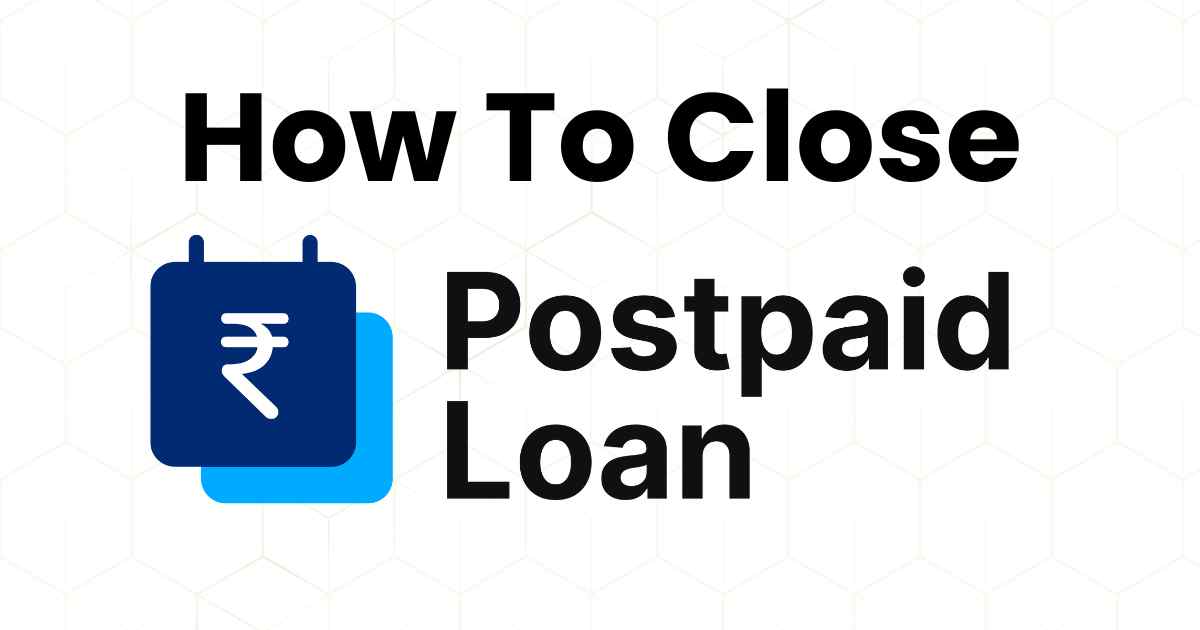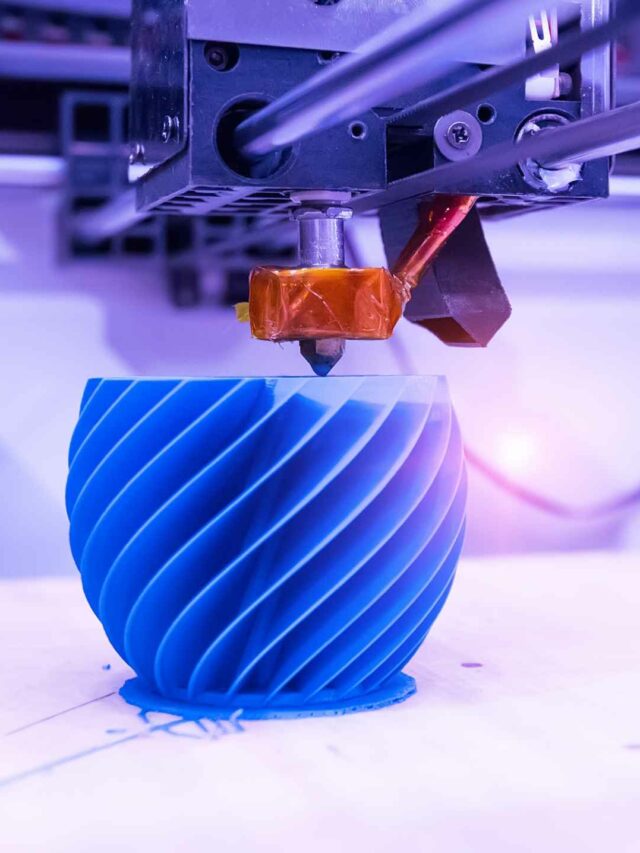Getting a Credit Card from Bank of Baroda can be a smart financial move providing you with a convenient way to manage your expenses and build your credit history. However, it’s not enough to simply apply for a Bank of Baroda credit card and wait for it to arrive at your address. You also need to keep an eye on the status of your credit card application to know if it has been approved or not. In this comprehensive article we will provide the various ways to check your Bank of Baroda credit card status ensuring you stay informed every step of the way.
How to Check Bank of Baroda Credit Card Application Status
You can easily find out what’s happening with your Bank of Baroda credit card application. There are several easy ways to do it like sending a text message, emailing, calling customer service or going to the BOB Bank Branch. Let’s look at each of these ways to help you know how your application process is going.
5 Methods to Check Bank of Baroda Credit Card Application Status
Method-1 Bank of Baroda Credit Card Status Check Online

One of the easiest and quickest ways to check your Bank of Baroda credit card application status is by going online. Follow these simple steps:
· Visit the Bank of Baroda Official Website
- Open your web browser and visit the official website of Bank of Baroda, which is www.bankofbaroda.in.
· Navigate to the ‘Credit Card’ Section
- Look for the ‘Credit Card’ section on the website’s homepage. It’s usually found under the ‘Personal Banking’ or ‘Services’ tab.
· Select ‘Track Your Credit Card Application
- Click on the ‘Track Your Credit Card Application’ link. This will redirect you to a page where you can check your credit card application status.
· Enter Your Details
- To access your application status, you will need to provide certain information. Typically, you will be asked to enter your application reference number, mobile number, or date of birth.
· Check Your Status
- After entering the required information, click on the ‘Submit’ or ‘Check Status’ button. You will then be able to view the status of your Bank of Baroda credit card application.
Read: Bob Credit Card Status in Hindi
Method-2 Check the Bank of Baroda Credit Card Status by Email

Another way to check your credit card application status with Bank of Baroda is by sending an email. Here’s how you can do it:
· Compose an Email
- Open your email account and compose a new email.
· Address the Email
- Address the email to the Bank of Baroda customer support team. You can usually find their email address on the Bank of Baroda website or in the communications you received during the application process.
· Subject Line
- In the subject line of the email, mention that you are inquiring about your credit card application status.
· Include Your Details
- In the body of the email, provide the necessary information, such as your application reference number, name, and any other details requested.
· Send the Email
- Once you have filled out the email with the required information, hit the ‘Send’ button. Make sure to keep a record of the email for your reference.
Check: Bank of baroda personal loan Emi Calculator
Method-3 Bank of Baroda Credit Card Status Check by Mobile Number

If you prefer using your mobile phone to check your credit card application status, Bank of Baroda offers this option too
· Send an SMS
- Open the messaging app on your mobile phone.
· Compose a Message
- Compose a new SMS and type in your application reference number.
· Send to the Designated Number
- Send the SMS to the designated number provided by Bank of Baroda for credit card status inquiries.
· Wait for a Reply
- Shortly after sending the SMS, you should receive a reply with the status of your credit card application.
Method-4 Know Bank of Baroda Credit Card Status Offline?

Not everyone has constant access to the internet or mobile phones. If you prefer offline methods to check your Bank of Baroda credit card status, here are a couple of options:
· Visit a Bank of Baroda Branch
- Visit the nearest branch of Bank of Baroda.
· Inquire with Customer Service
- Approach the customer service desk and inquire about your credit card application status. You will need to provide your application reference number and any other required details.
· Wait for a Response
- The bank staff will assist you in checking the status, and you will receive the necessary updates.
Method-5 Call Bank of Baroda Customer Care

Another offline option is to contact Bank of Baroda’s customer care. Here’s what you can do.
- Find the customer care contact number for Bank of Baroda. This information can be found on their website or in the documentation provided during the application process.
- Call the customer care number and follow the automated prompts or speak to a representative.
- Provide your application reference number and any other requested details.
- The customer care team will inform you about the status of your credit card application.
Suggested Read: How to Unblock your Credit Card
Six Types of Bank of Baroda Credit Card Application Status
Understanding the various status types for your Bank of Baroda credit card application can help you interpret the updates you receive accurately. Here are six common status types you might encounter:
1. In-Progress
- If your application status shows as “In-Progress,” it means that Bank of Baroda is currently reviewing your application. This is a standard phase during the application process.
2. Approved
- Seeing “Approved” is excellent news! It means that Bank of Baroda has accepted your credit card application, and your new card should be on its way to you.

3. Dispatched
- When your application status is marked as “Dispatched,” it signifies that your credit card has been sent out and is on its way to your mailing address.
4. On-Hold
- If your application status is “On-Hold,” it could indicate that the bank needs further documentation or clarification before proceeding with your application.
5. Rejected
- Unfortunately, if your application status reads “Rejected,” it means that Bank of Baroda has declined your credit card application. You will typically receive a letter explaining the reasons for the rejection.
6. Pending
- Pending status might indicate that the bank is still processing your application and hasn’t reached a final decision yet. It’s best to wait for further updates.
Read: SBI pulse Credit card Benefits
Suggested Video – Check Your Bank of Baroda Credit Card Status
How to Apply for Bank of Baroda Credit Card
Now that you are well-informed about how to check your Bank of Baroda credit card status, let’s briefly discuss how to apply for a Bank of Baroda credit card in the first place.
1. Eligibility Check
- Before applying, ensure that you meet the eligibility criteria set by Bank of Baroda, which may include age, income, and credit score requirements.
2. Choose the Right Card
- Select the Bank of Baroda credit card that suits your needs and lifestyle. They offer a range of cards with various benefits and features.
3. Gather Required Documents
- Prepare the necessary documents, such as proof of identity, address, and income, as well as passport-sized photographs.
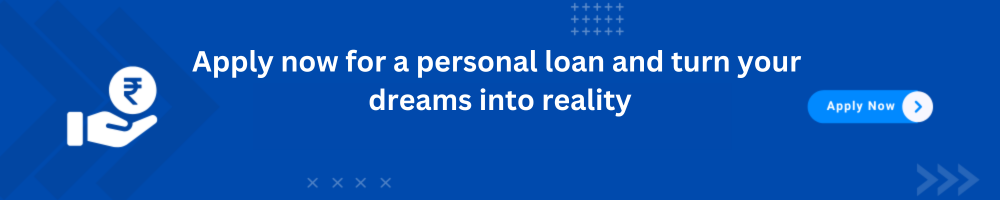
4. Apply Online or In-Person
- You can either apply for a Bank of Baroda credit card online through their website or visit a branch to submit your application in person.
5. Wait for Approval
- After applying, patiently wait for the bank to review your application and provide a response.
Check: Bank of Baroda Personal loan Interest rate
Conclusion
Checking the status of your Bank of Baroda credit card application is a vital step in the process of obtaining a credit card. It keeps you informed about the progress and ensures you are prepared for any outcome. Whether you prefer to check online, through email, mobile SMS or offline methods, Bank of Baroda offers multiple options to cater to your convenience.
Remember to stay patient during the application review process and if your application is approved make sure to manage your credit card responsibly to build a positive credit history. So, go ahead and apply for your Bank of Baroda credit card and use the methods outlined in this article to stay updated on your application’s status. With the right knowledge and tools at your disposal you can make informed financial decisions and enjoy the benefits of your new credit card.
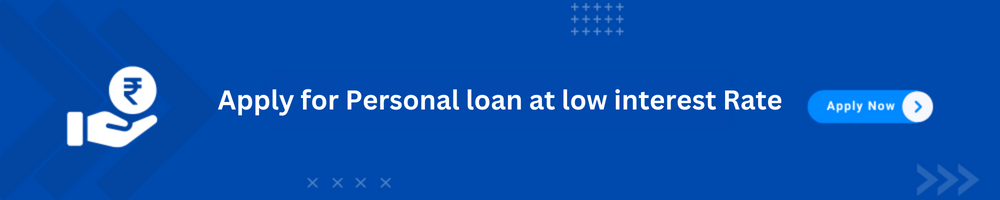
FAQs Related to Bank of Baroda Credit Card Status
Q.1 How can I check my Bob credit card status?
You can check your Bob credit card status online by logging into your Bob World account and selecting the “Cards” tab. Alternatively, use the Bob World mobile app or contact Bob customer care at 1800 22 33 99 or 1800 102 4455.
Q.2 How do I check my credit card status on the app?
To check your credit card status on the Bob World app, download and install the app, log in, tap on the “Cards” tab, select the desired credit card, and view its status under the “Card Status” column.
Q.3 How can I activate my BOB credit card?
You can activate your Bob credit card online by logging into your Bob World account and clicking “Activate Card” next to your credit card number. Alternatively, use the Bob World mobile app or contact Bob customer care.
Q.4 How long does it take to deliver credit card approval?
Bank of Baroda typically processes and approves credit card applications within 7-15 working days. Once approved, it may take up to 21 days for the credit card to be delivered to your address. Please note that actual timelines may vary based on individual circumstances.
Last Updated on 2 months